Setting Up an Office Telephone Service Installation
Setting up a new office can be an exciting endeavor, but it also involves careful planning and decision-making.
From choosing the right location to ensuring smooth operations on the first day, here are the essential steps for a successful office telephone service installation:

Traditional Landlines

VoIP Handsets & Installation

Telephone Systems & Installations
Early Planning and Evaluation
Start Early: Begin considering your telephone lines and internet connectivity options at least 12 weeks before your planned move-in date, this allows time for checks, compatibility, decision-making, necessary surveys and then installation.
Types of Telephone Systems
{-} Traditional Landlines:
Basic landlines are usually reliable, but lack advanced features and offer the most basic call handling solutions.
A normal landline when called is usually confided into a single telephone system within an office or similar establishment – which means that when a client calls, all available if any, all office telephones will ring until hopefully someone picks up the call and in the correct department.
{-} VoIP On Premises System:
This includes servers, routers, new phones, wiring and other necessary hardware installation. Having an on premise VOIP opens up the possibilities of:
1- Phone Twinning: Link your office phone to your mobile or home desk phone. Customise settings for example; which phone rings for incoming calls.
2- Smartphone Application: Download a free app that provides a version of your desk phone on your mobile via Wi-Fi.
3- PC Phone Application: Run an application on your PC, eliminating the need for a physical phone at your home office.
—